Thank you for purchasing the Cookie Consent Solution for Webflow!
Please carefully read the following instructions in order for us to add the Cookie Consent Solution to your Webflow website. In summary, you'll need to complete 3 steps:
- Provide access to your Webflow Workspace
- Provide access to your Google Tag Manager account (if applicable)
- Complete the order form at the bottom of this page
Provide access to Webflow
In order to add the cookie banners to your Webflow project, we need design access to your Webflow account. You can provide access in two ways:
1. Invite us as a Guest Freelancer or Workspace Member (recommended)
Invite us as a temporary member using the e-mail support@digital-sparks.com. You can do so in two ways:
- Invite us a Guest Freelancer outlined in these instructions.
- Invite us a Workspace Member outlined in these instructions.
2. Share your personal credentials (not recommended)
If you are not able to invite us as an Workspace Member or Freelance Guest, you will need to share the login credentials of the Webflow account. Here are some best practices when sharing your credentials with us:
- Change the password to a unique passphrase that is not related to any of your other accounts. We recommend https://passwordsgenerator.net to generate to a strong, unique password.
- Send the login email and password of your Webflow account in 2 separate emails to support@digital-sparks.com.
Providing access to Google Tag Manager
If you use Google Tag Manager in your Webflow project – or are planning to do so – we need access to that as well.
Log in to your existing Google Tag Manager account or create a new one, by clicking the blue 'Start for free' button.
Once signed in, verify you are in the correct Tag manager account by selecting the proper website in the dropdown menu, and then click the Admin tab.
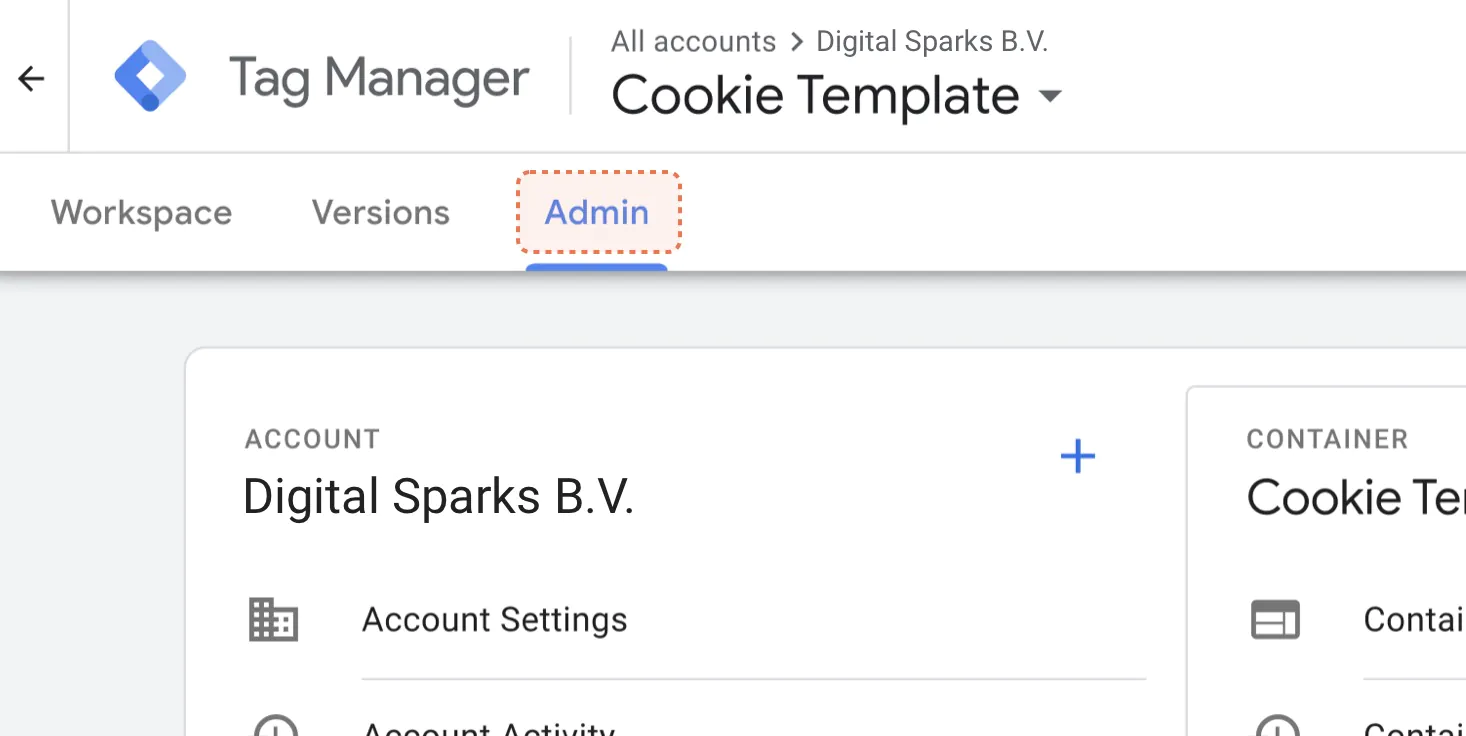
On the Admin page, click on ‘User Management' in the right column.
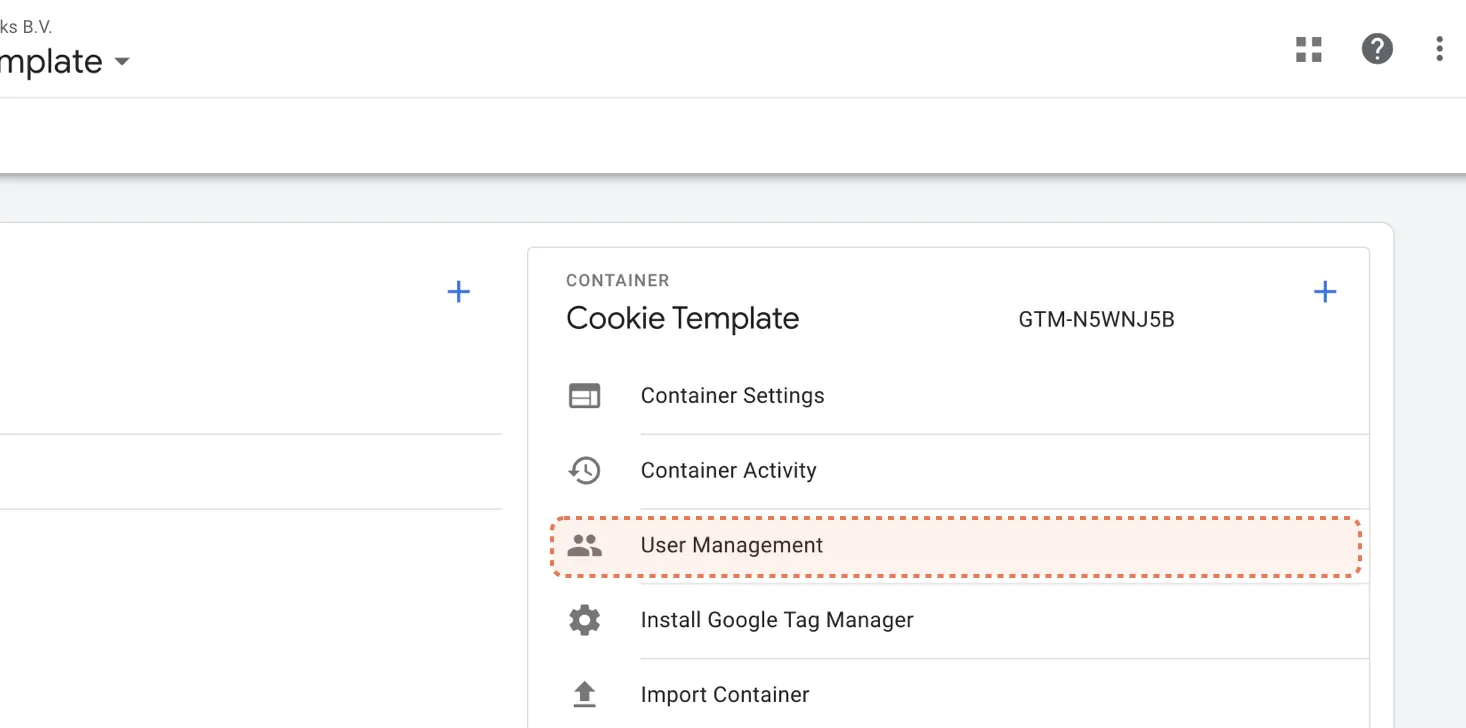
Click the blue "+ icon" in the top right corner to invite a new member, and fill out our email (support@digital-sparks.com) in the popup that appears. Before sending out the invite, please make sure to tick the 'Publish' checkmark.
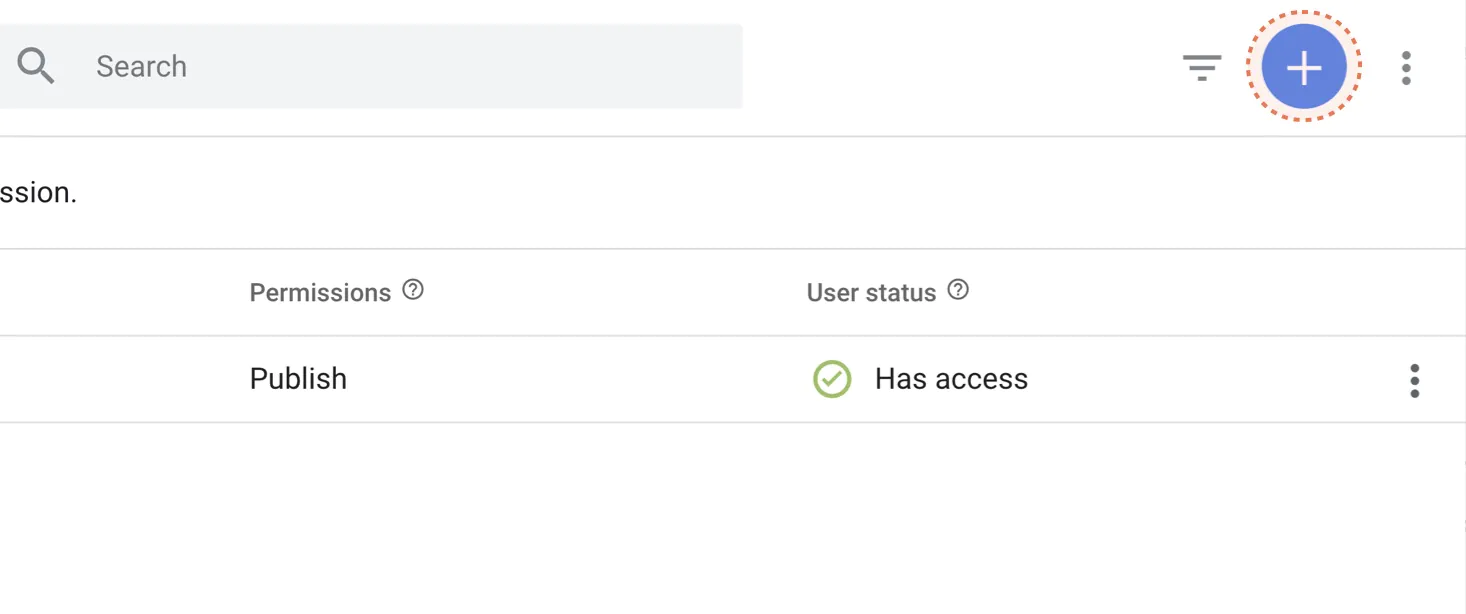
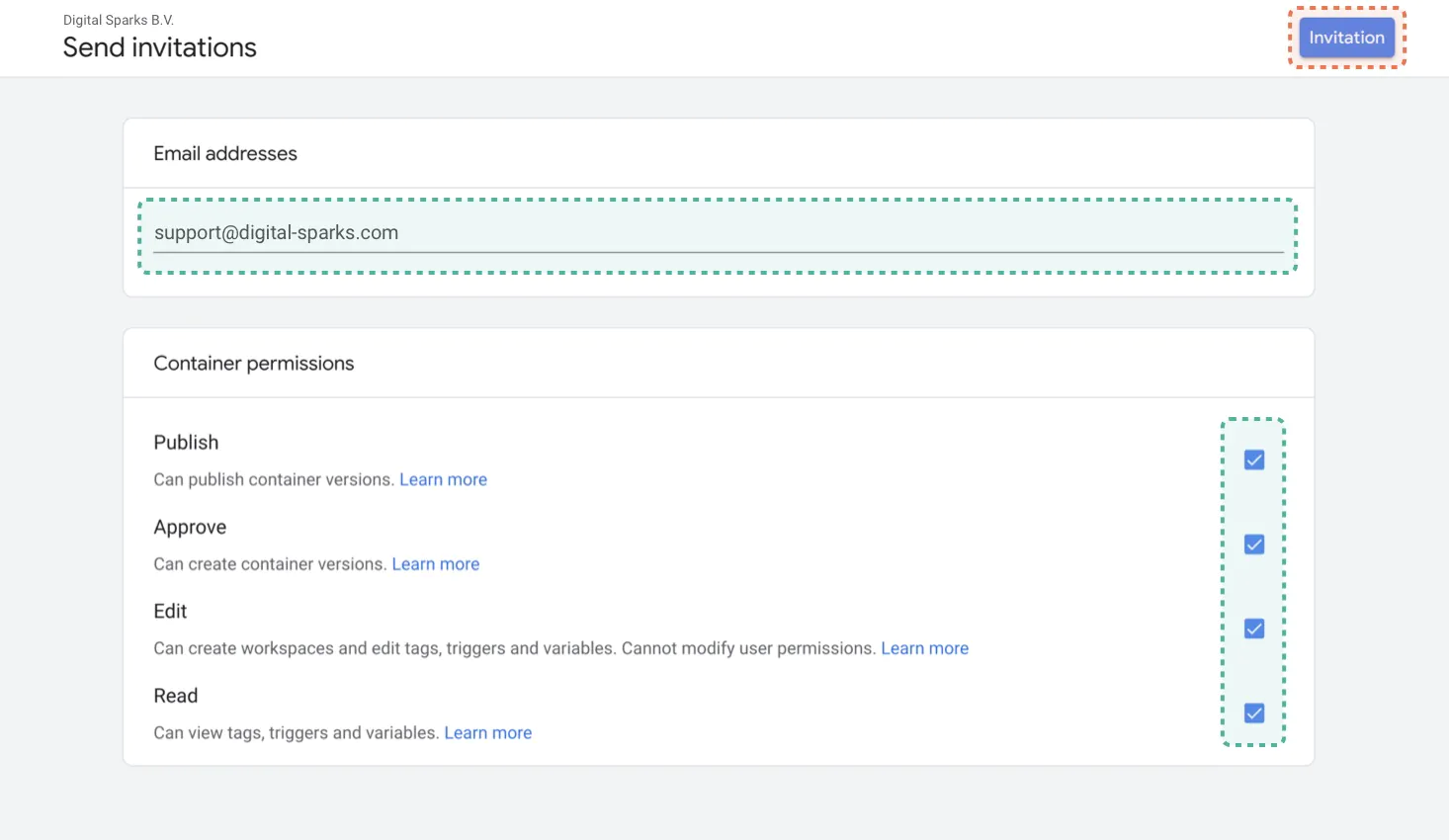
Complete the order form
Now that you have invited us to your Webflow project and Google Tag Manager, please complete the final step by filling out the order form below.
Once we have received your submission, we'll add the cookie consent banner to your project, set up Google Tag Manager and publish all changes. An email will be sent once we have completed all three steps!
