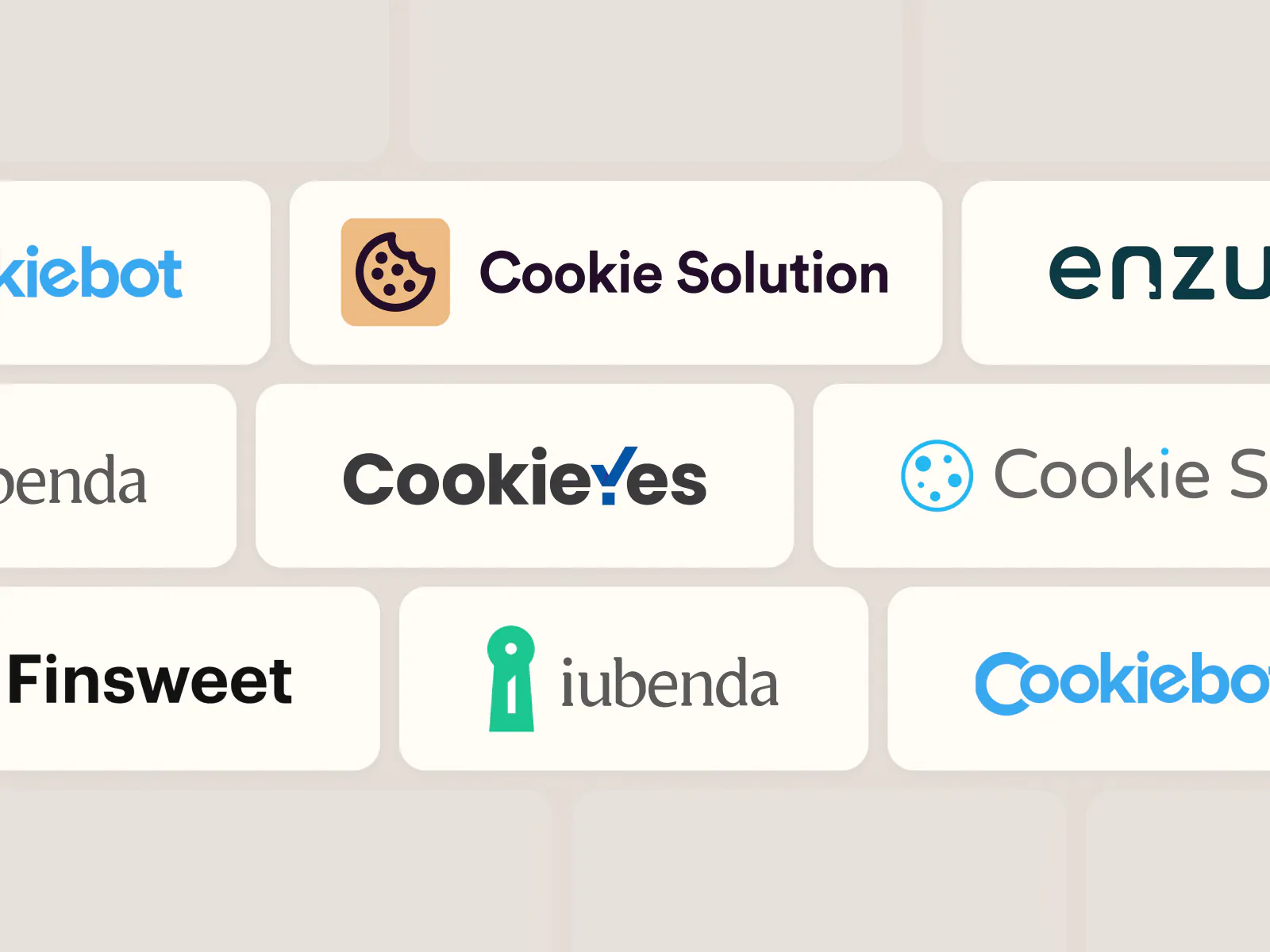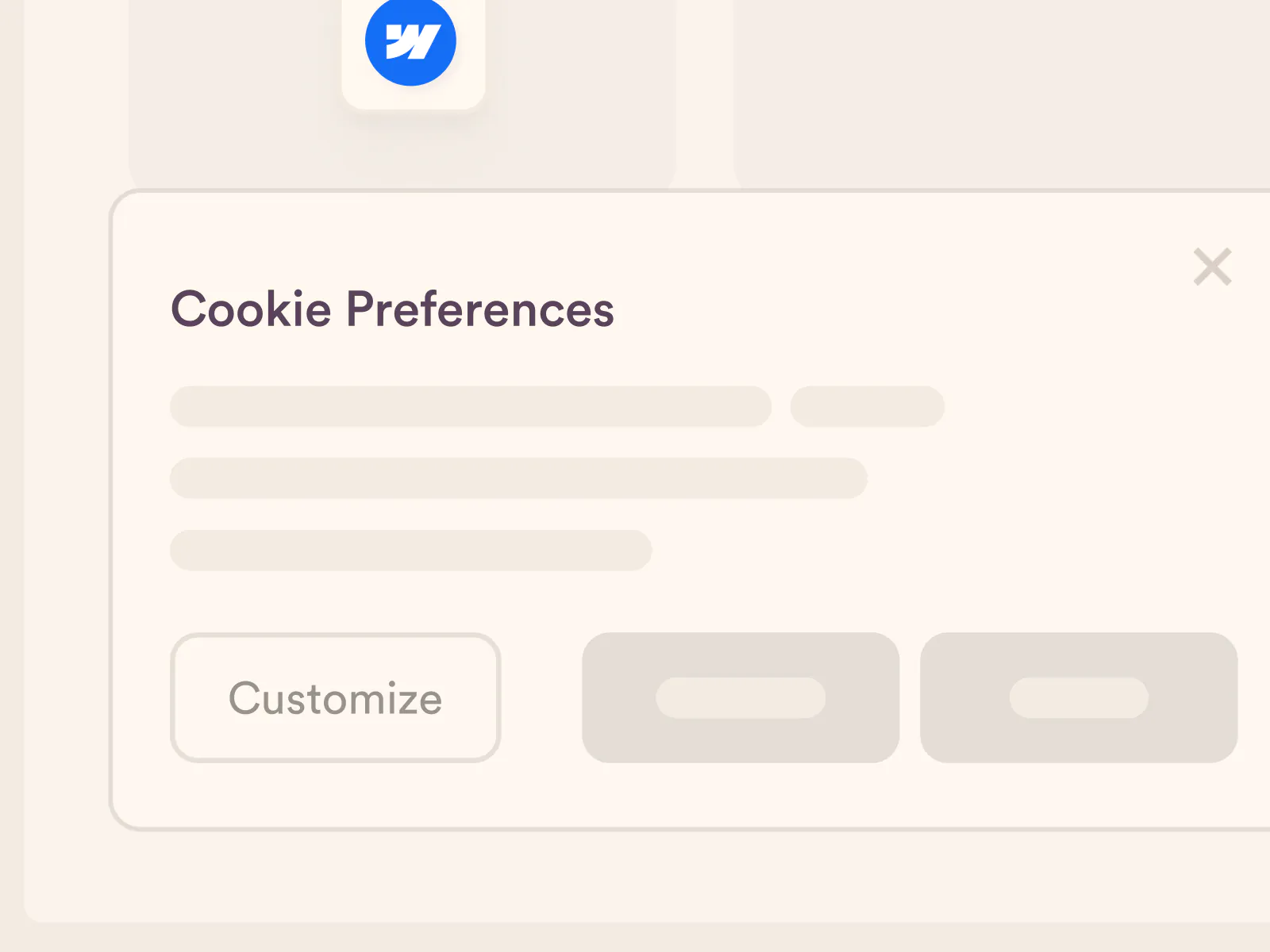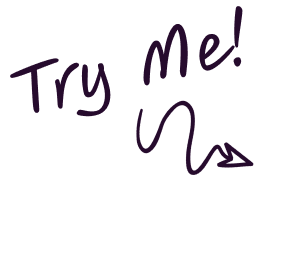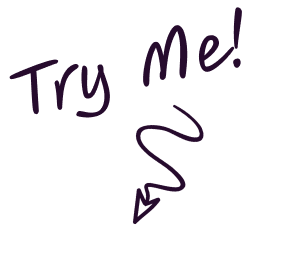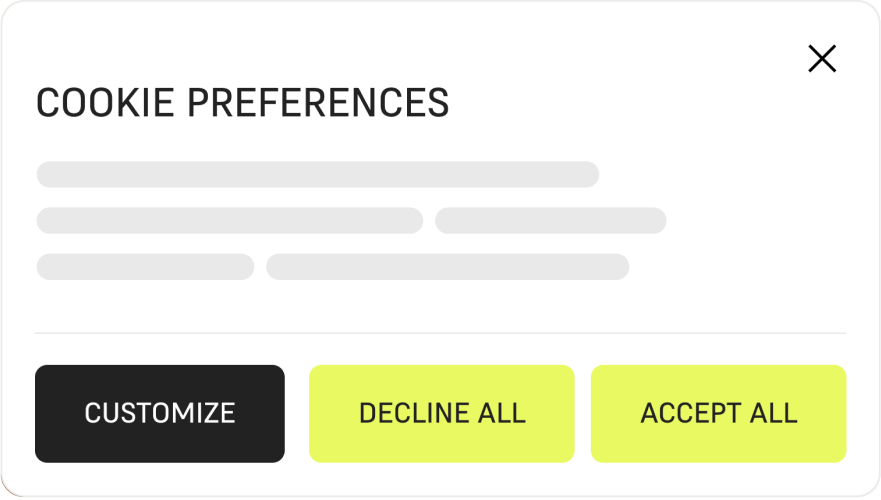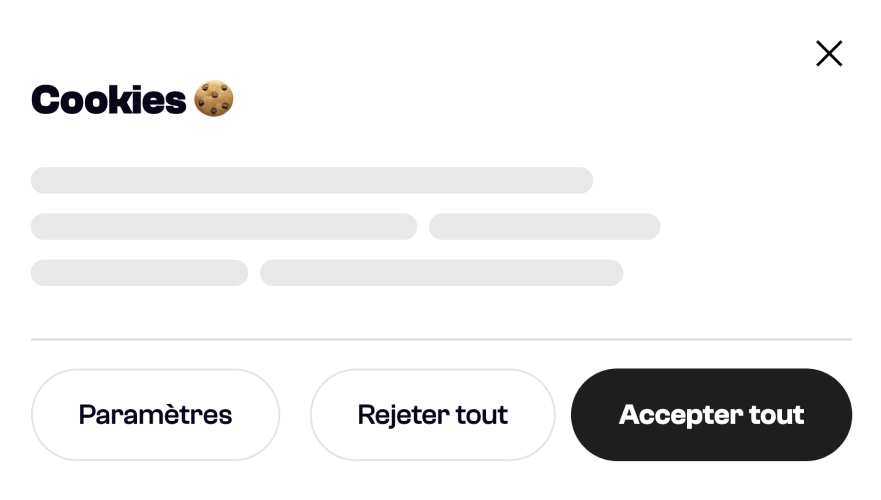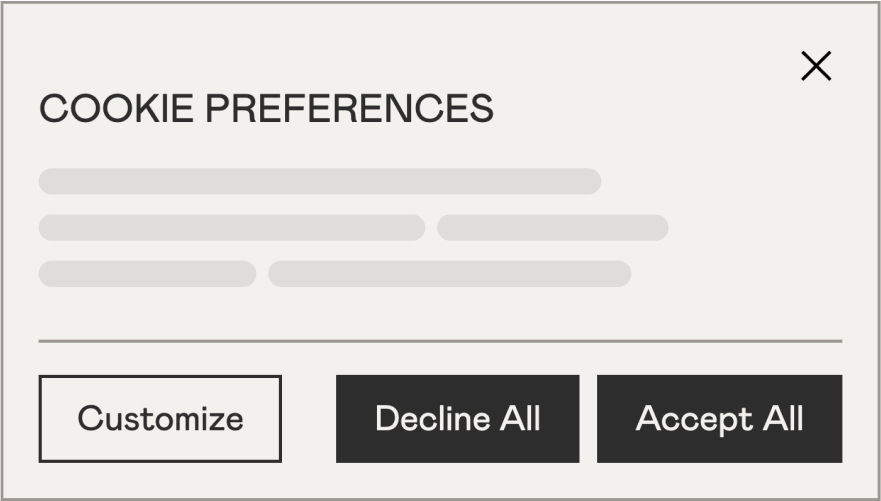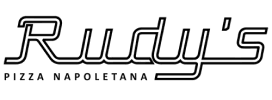5 steps to make your Webflow site GDPR compliant in 2024
Achieving GDPR compliance is essential for any Webflow site, especially if you have visitors from the European Union. But, if the thought of compliance sounds complex and time-consuming, don’t worry—we’ve broken down the process into five actionable steps. Follow this guide, and you'll be well on your way to making your Webflow site GDPR-compliant in 2024.

1. Audit your data collection practices
To get started, perform a comprehensive audit of your site’s data collection. Identify what data you’re collecting through forms, cookies, and any third-party tools like analytics or marketing software. The GDPR requires transparency around data collection, so be sure you know:
- What data is being collected (e.g., email addresses, IP addresses).
- How and why this data is being processed.
- Which third parties are involved in handling any of this information.
A clear understanding of your data practices will lay the foundation for meeting GDPR requirements. For more details on how GDPR outlines data collection and its requirements, check out the official GDPR guidelines.
Don't forget to include Webflow-specific features such as form submissions, integrations, and plugins, as they all can have data collection implications.
2. Get explicit user consent with a cookie banner
Cookies can track a user’s online behavior, and under GDPR, you need explicit consent before deploying non-essential cookies (such as analytics and marketing cookies). This is where a cookie banner becomes critical. It should:
- Clearly ask users for consent to use cookies.
- Provide an option to Accept or Deny cookies.
- Link to a Privacy or Cookie Policy for users to learn more.
A compliant cookie banner blocks non-essential cookies by default until consent is given. For more on how to align cookie consent practices with Webflow, you can refer to this guide on why every Webflow site needs a GDPR-compliant cookie banner.
Over 10,000 websites have chosen us to handle their GDPR compliance. Learn more here.
3. Create a transparent Privacy Policy
A Privacy Policy is a must-have for GDPR compliance. It provides transparency to users about how their data is collected, used, stored, and shared. For GDPR compliance, your Privacy Policy should cover:
- What personal data is collected.
- The purpose of data collection and processing.
- How users can access or delete their data.
- Contact information for your Data Protection Officer (DPO) or your company's representative for data protection matters.
There are many online generators for privacy policies, but make sure to customize them to match your specific data collection practices.
4. Enable user rights & data access requests
Under GDPR, users have rights over their data, which include the right to access, modify, or delete their information. You need to have a system in place for processing these requests efficiently. Webflow site owners should:
- Offer clear options for users to make these requests, whether through a form or direct contact.
- Respond promptly to data requests, as GDPR mandates a one-month response window. For more details, you can explore a reputable GDPR resource on user data rights.
Ensure any data processing by third parties is covered under a Data Processing Agreement (DPA).
For seamless handling of user rights requests, set up a process that allows easy access to the data collected on your Webflow site and provides a straightforward way for users to request data deletion or modification.
5. Keep your site updated & compliant with Google consent mode v2
GDPR compliance isn’t static. As rules evolve, new compliance tools emerge to help websites adapt. One critical update is Google consent mode v2, which allows you to measure conversions while respecting user consent. This update means analytics and ads will only track users who give explicit permission, allowing you to stay GDPR compliant without losing critical tracking data.
Searching for a cookie banner that's fully compatible with Google Consent Mode V2? This is one of the simplest options available!
Looking for a cookie banner that handles it all?
As you work through these steps, having a tool that makes compliance easy and efficient is invaluable. Unlike most solutions that are DIY, we handle the full implementation for you, making the process seamless and hassle-free. Here’s how our cookie banner stands out:
- Perfectly branded: Your cookie banner will match your site’s branding for a seamless user experience.
- (new!) Google consent mode v2 compatibility: Stay up-to-date with the latest consent requirements.
- Informed consent: Blocks and reactivates data capture after obtaining explicit user consent.
- Website speed preservation: No impact on your site’s load time or performance.
- Easy-to-update: Comes with an instructional video to handle future changes by yourself.
- Implementation speed: Get your GDPR cookie banner installed in as little as 1 day!
Conclusion: simplifying GDPR compliance for your Webflow site
GDPR compliance is more than just a checkbox—it's an opportunity to build trust with your users while adhering to best practices for privacy. By following these five steps, you can make sure your Webflow site is compliant, user-friendly, and equipped to handle evolving privacy standards.
Over 10,000 users have trusted us to get them compliant quickly and easily. Get started with our cookie banner solution and ensure your site is compliant in just a few clicks.